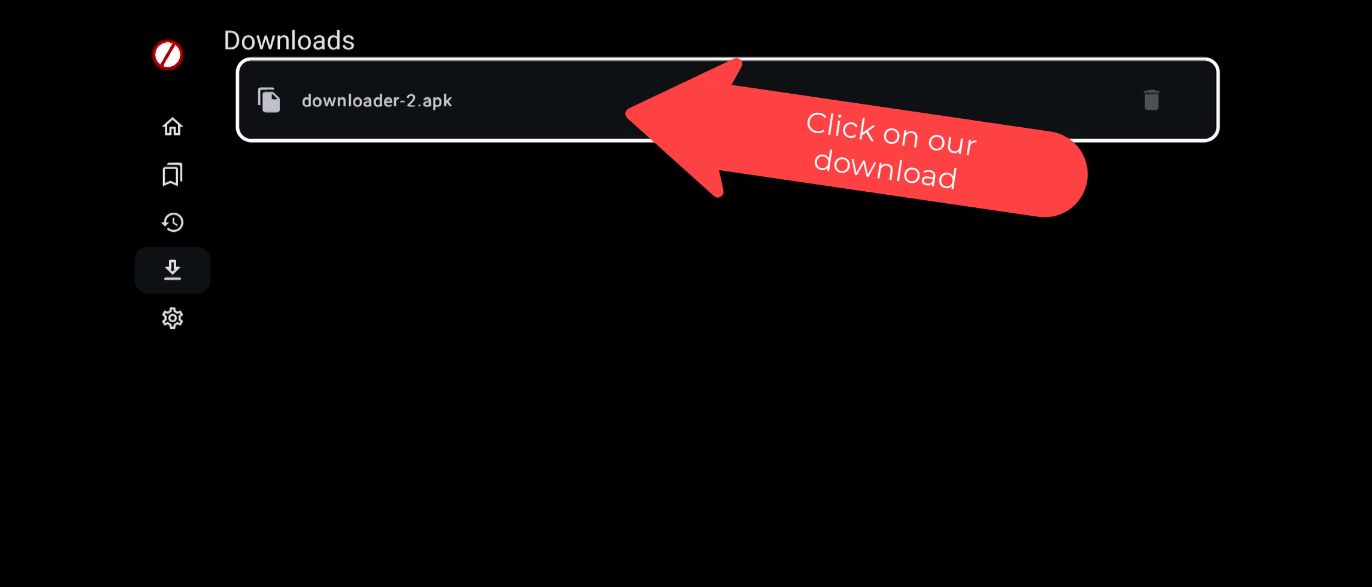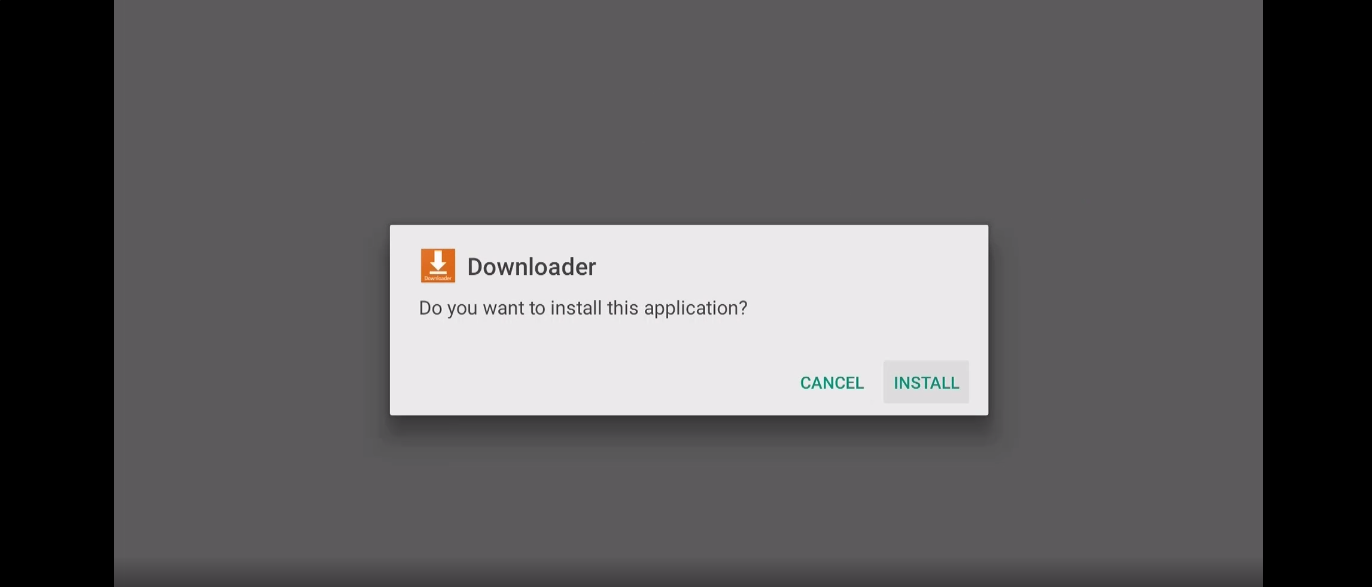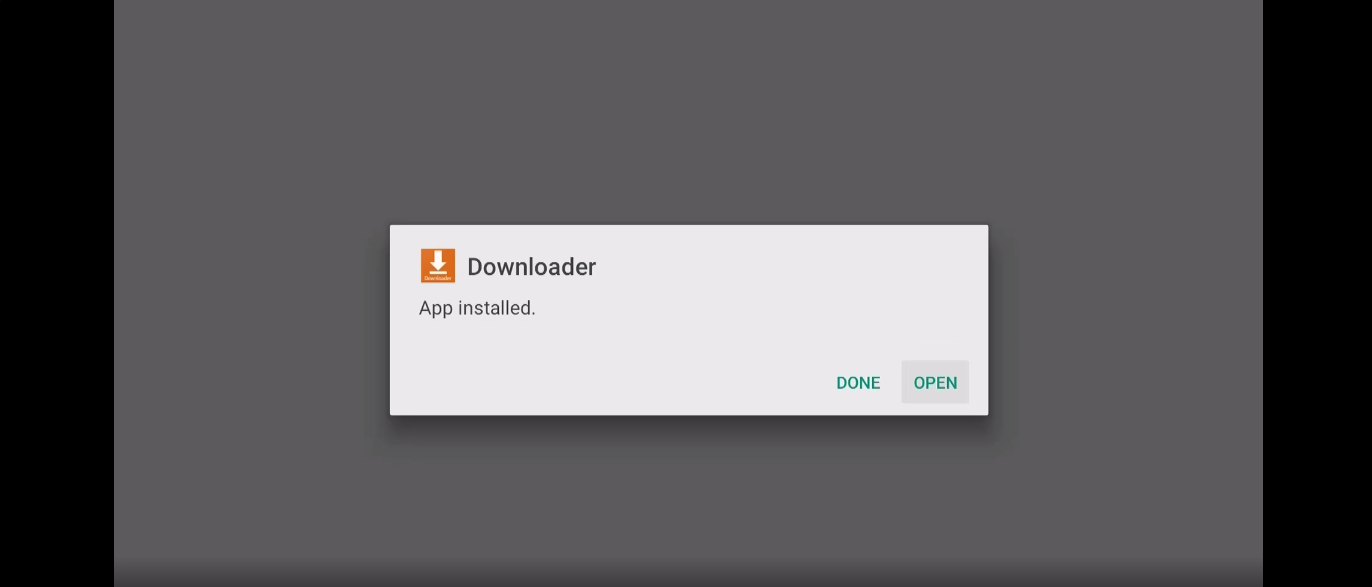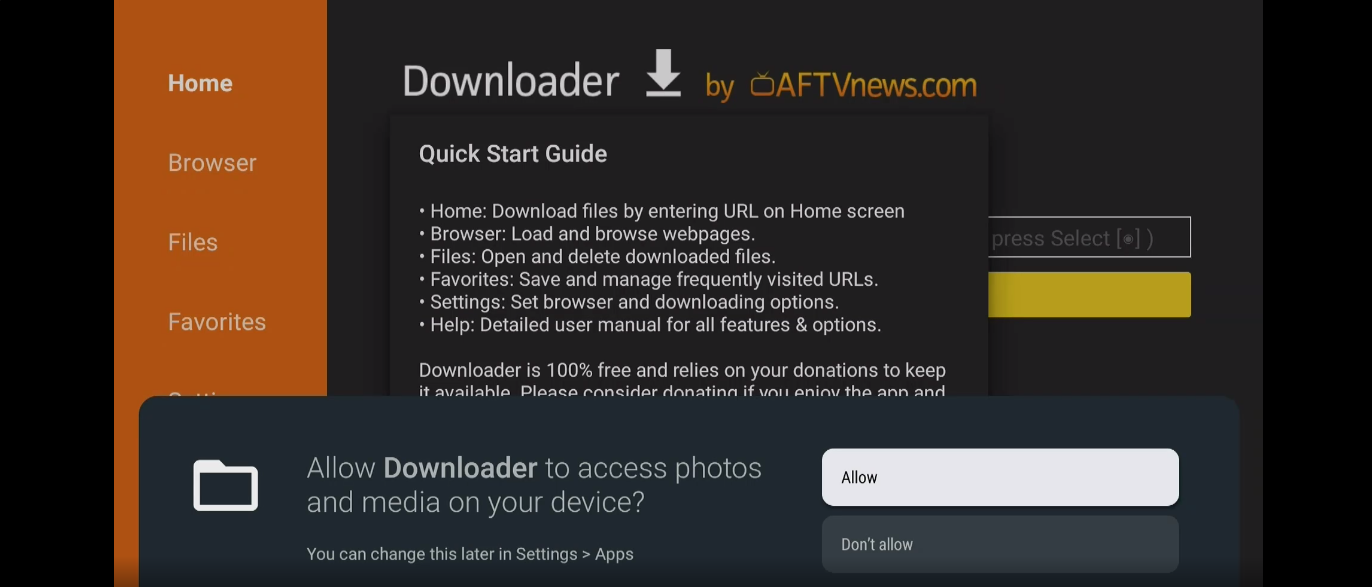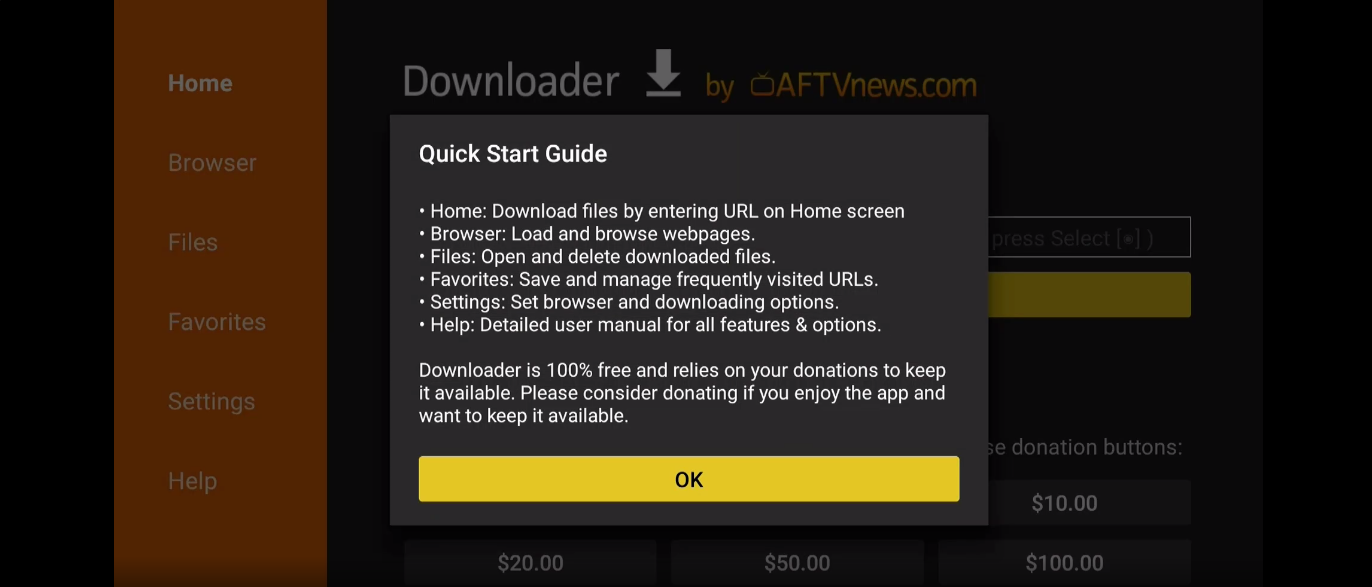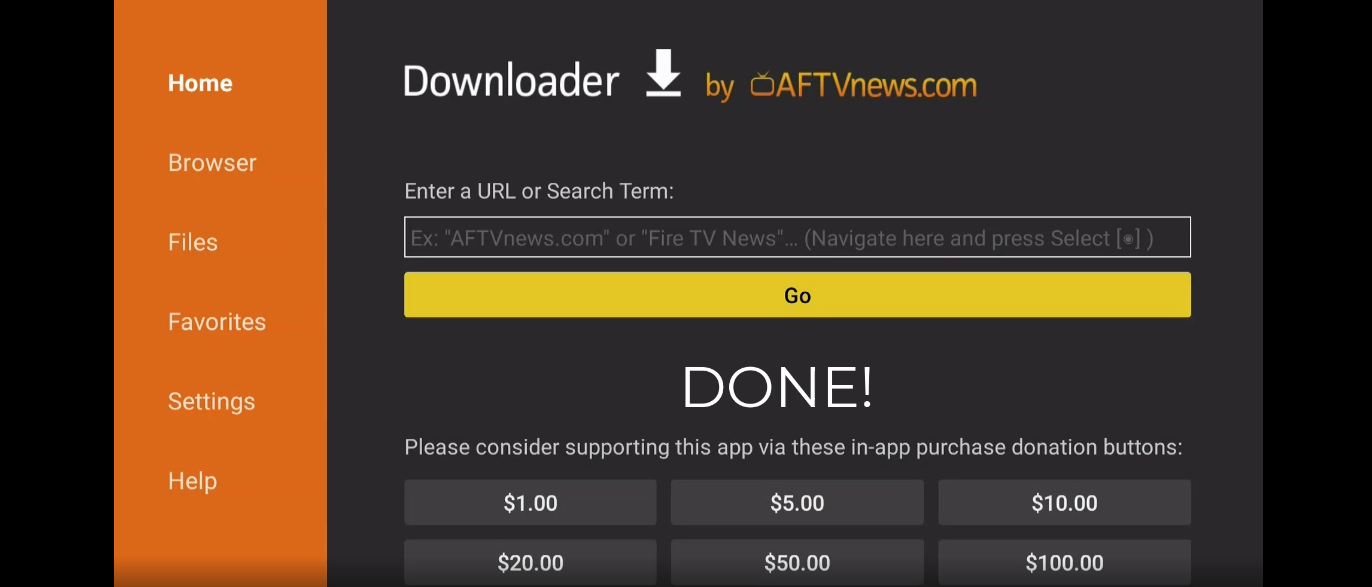Follow this easy picture tutorial to install the now banned downloader app on Android Devices. For the video tutorial please CLICK HERE.

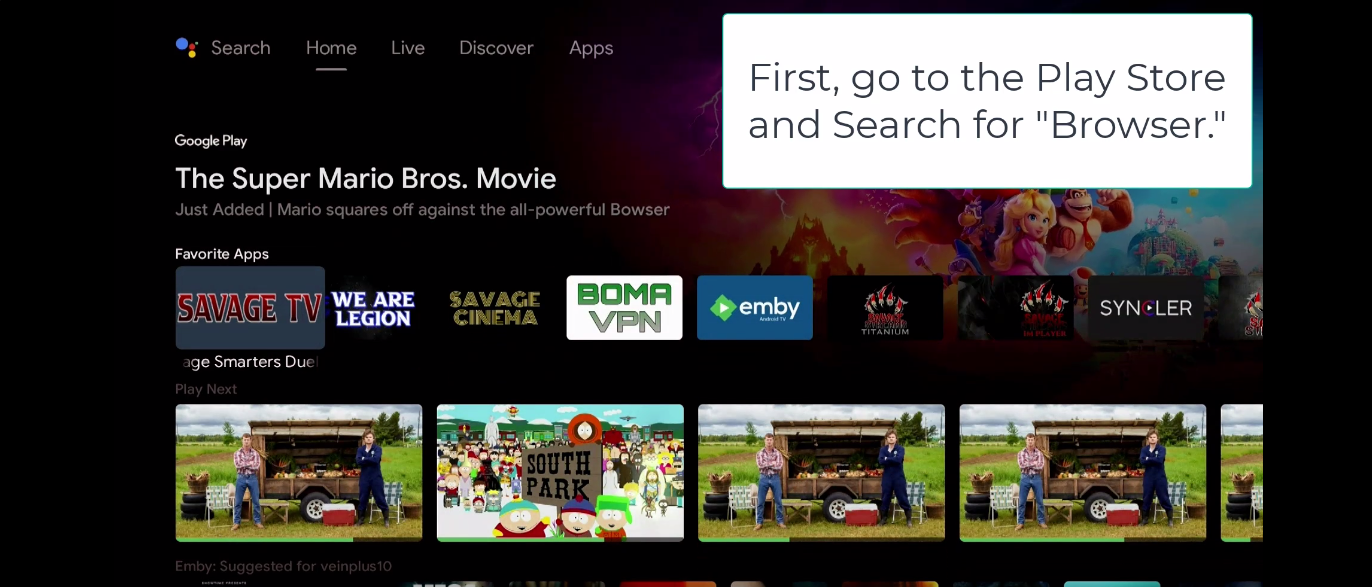
Go to the play store by going in the top row and click "Apps," then "Download More Apps."
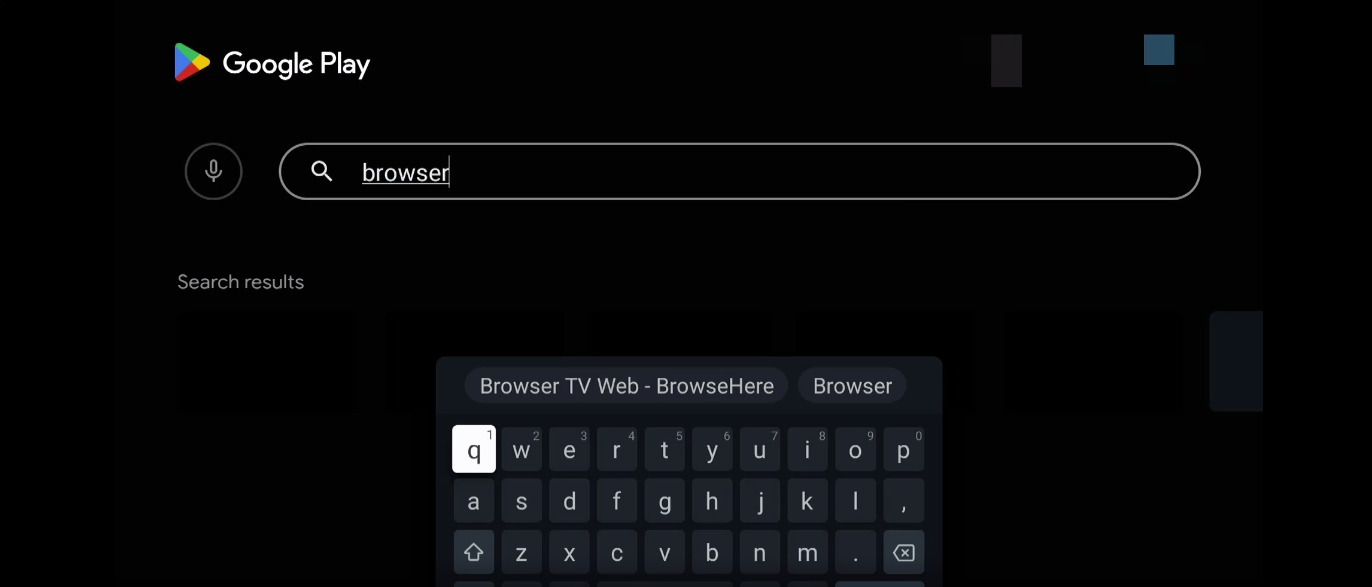
Click "Search" in the top row and type "browser" in the search bar.
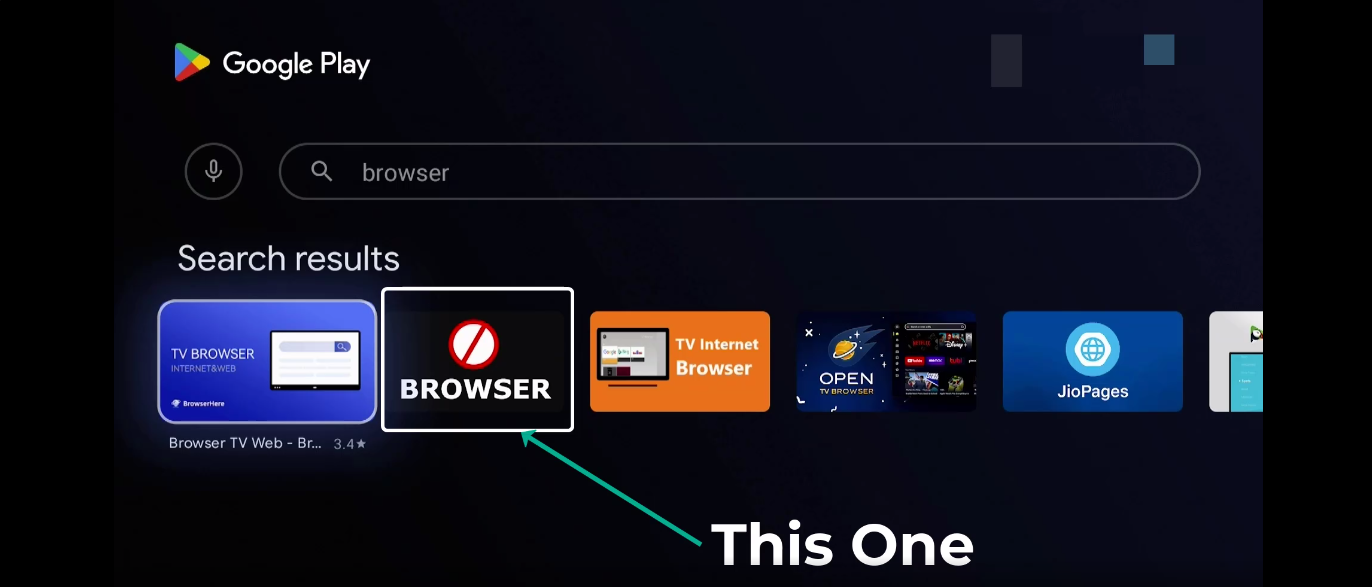
Click and install the app highlighted above.
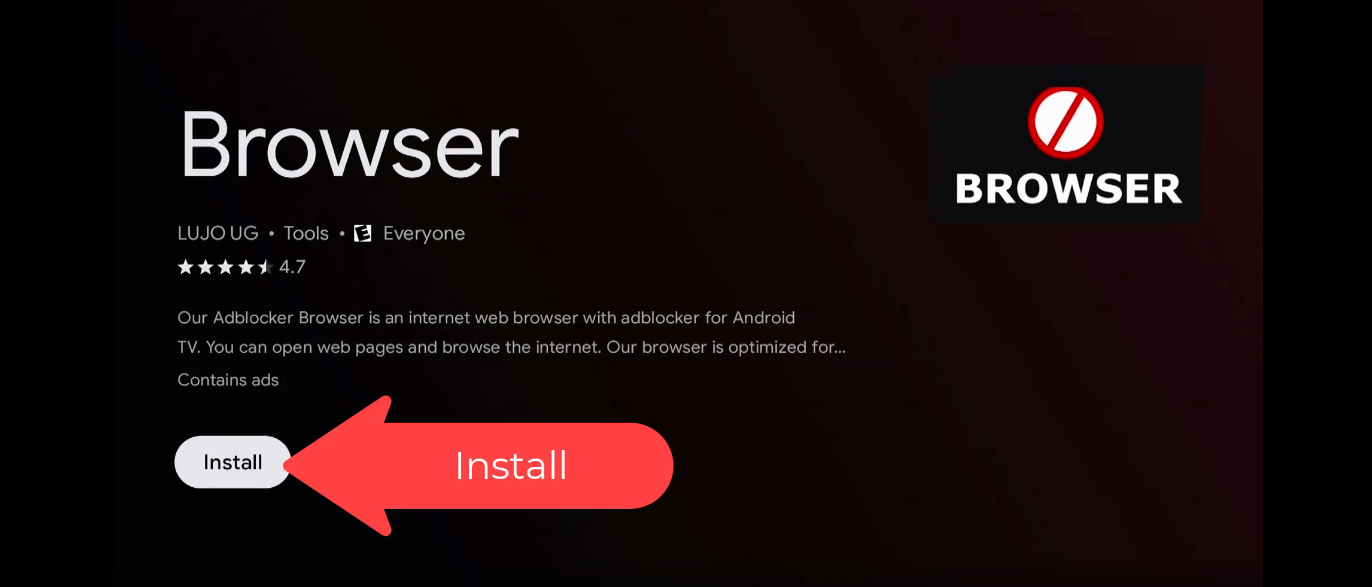

Find the app in your Apps section on your device after installation is complete.
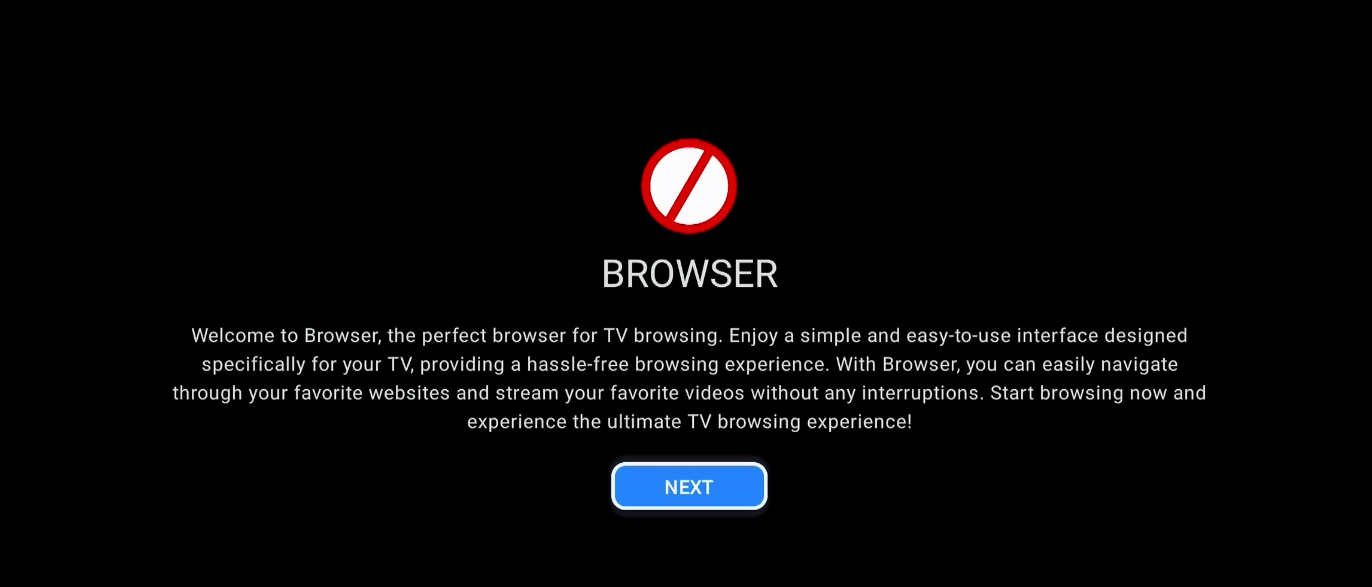
Click Next
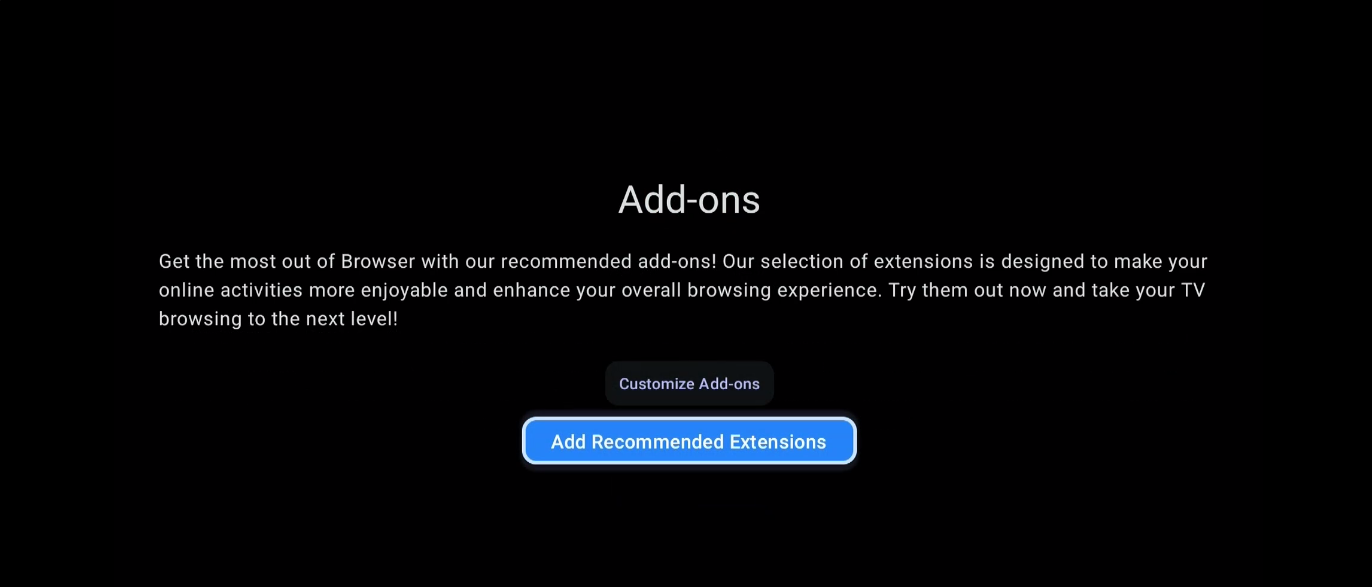
Click Add Recommended Extensions
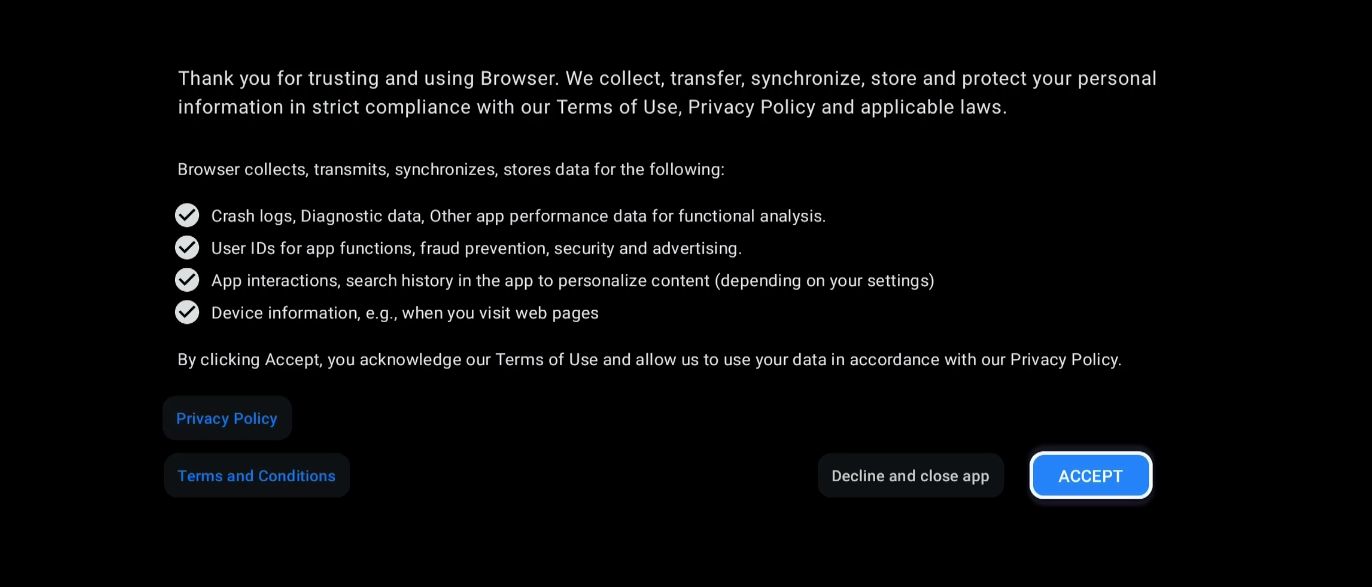
Click Accept
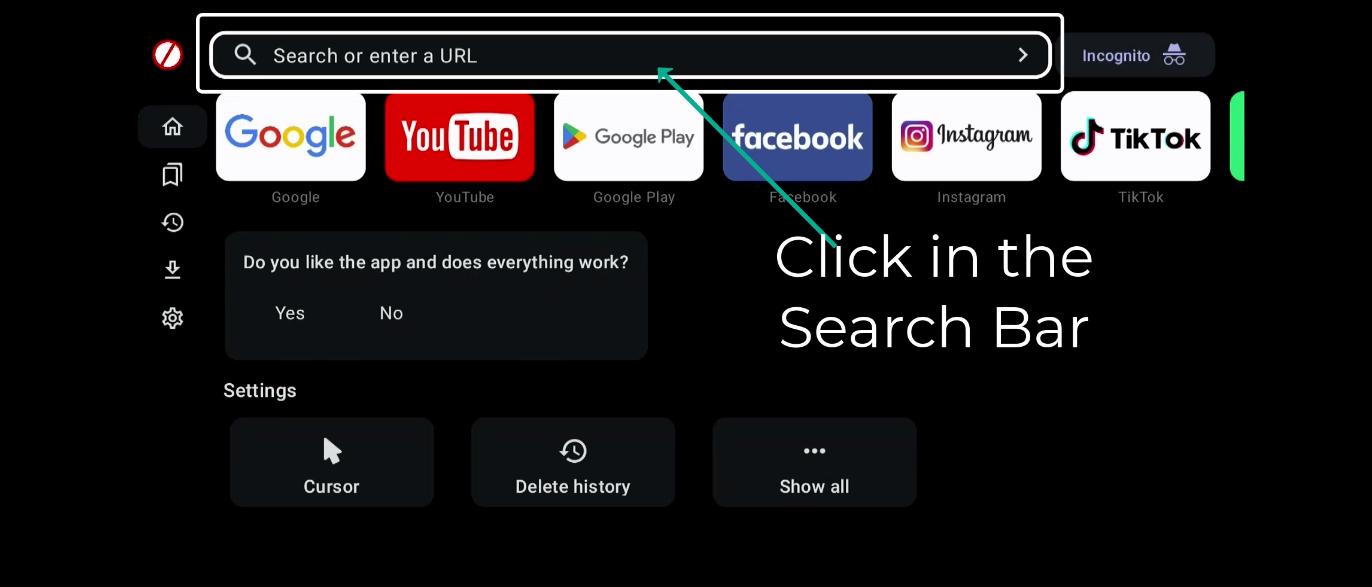
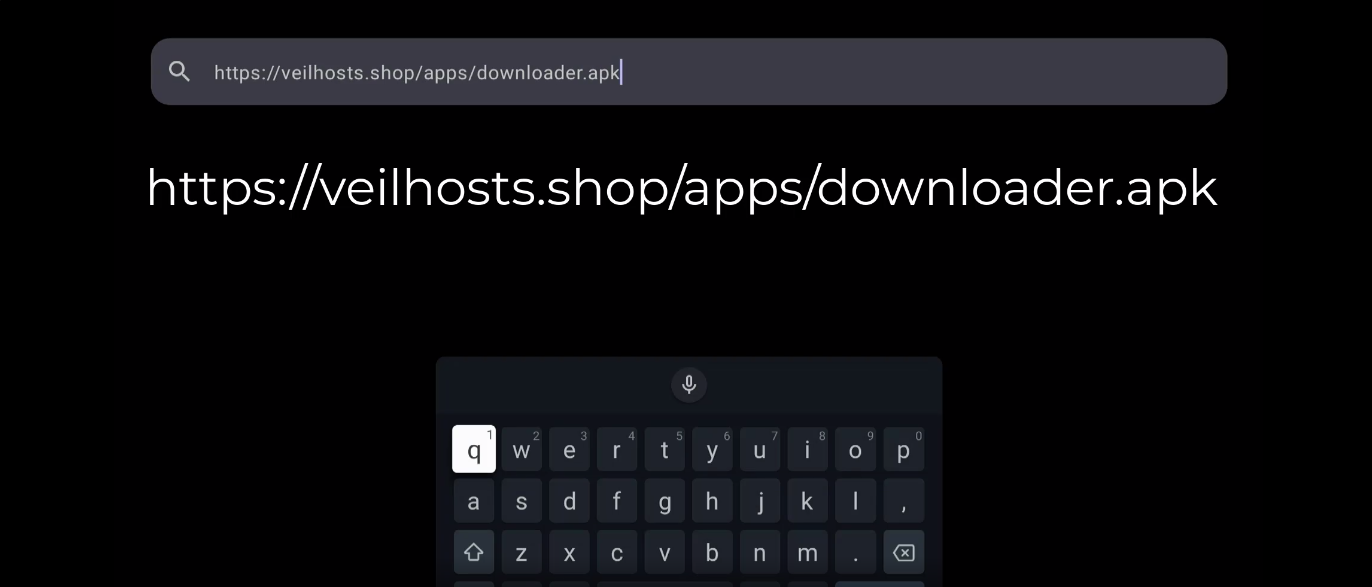
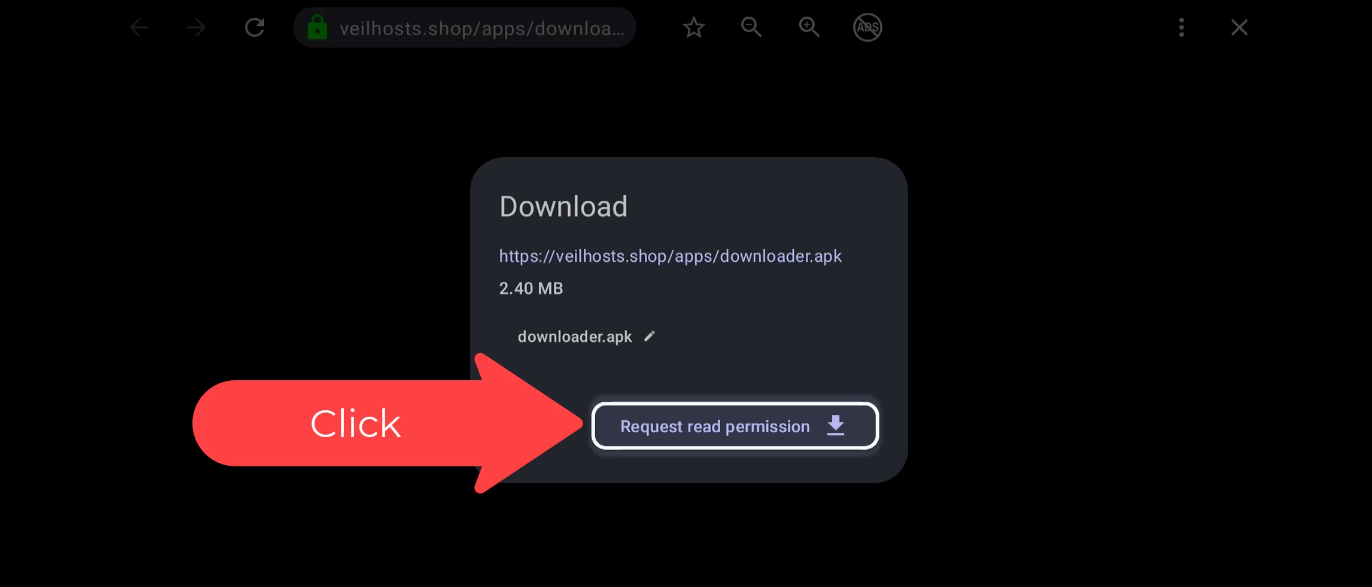
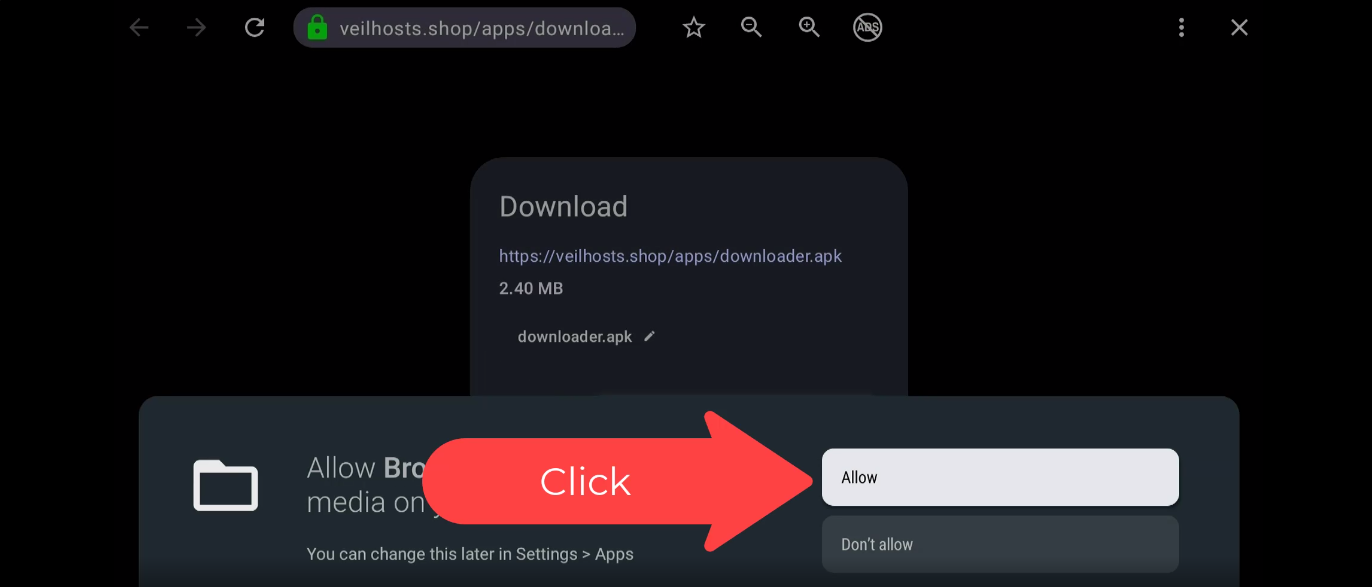
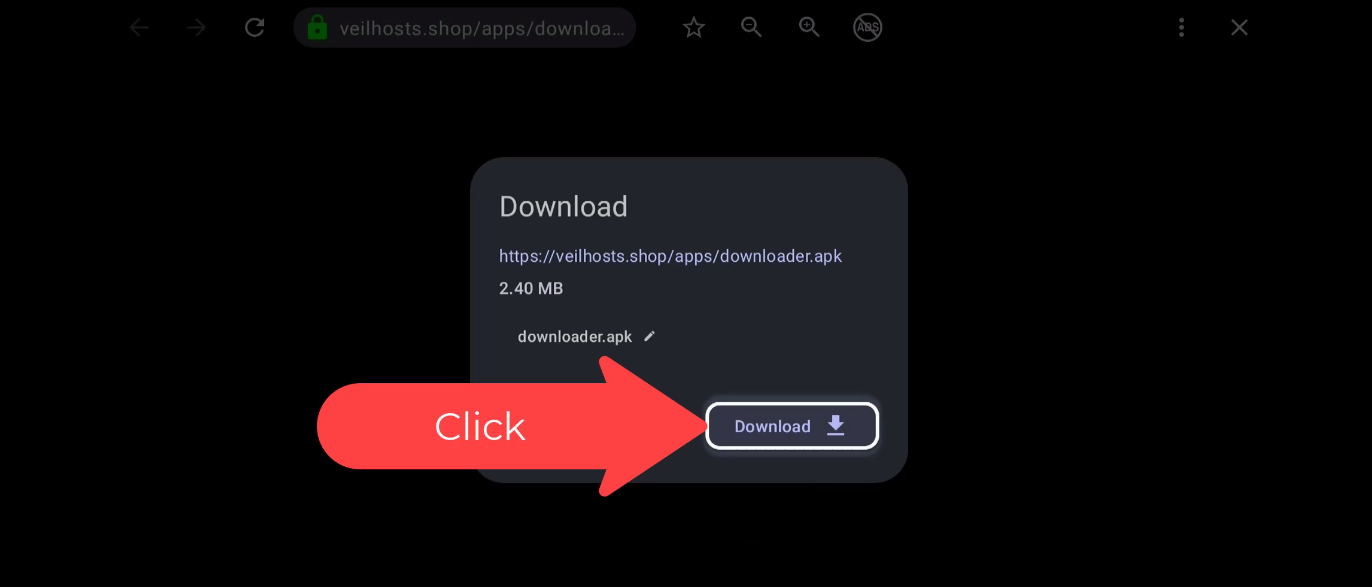
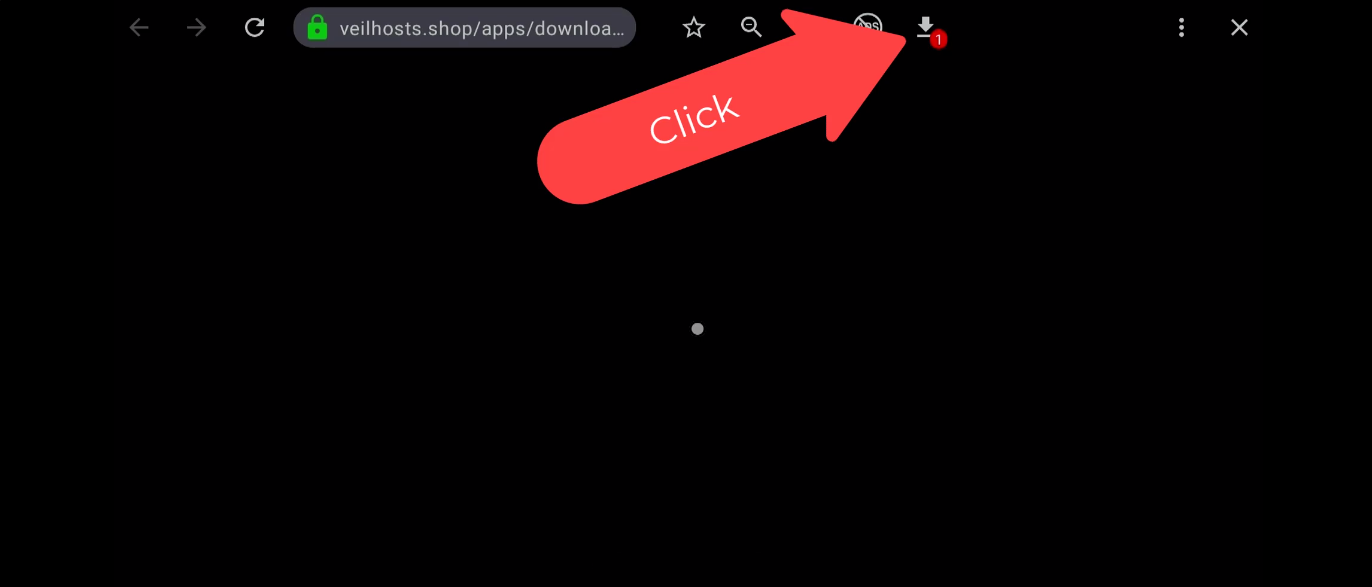
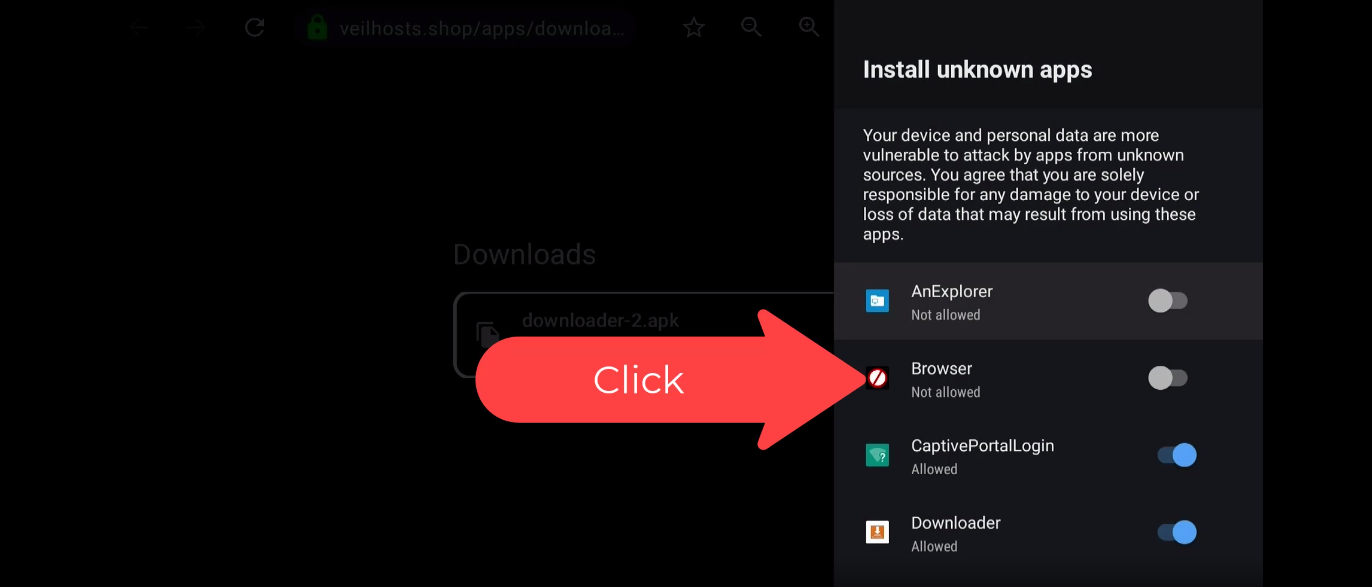
Click to turn ON the browser apps ability to install apps.
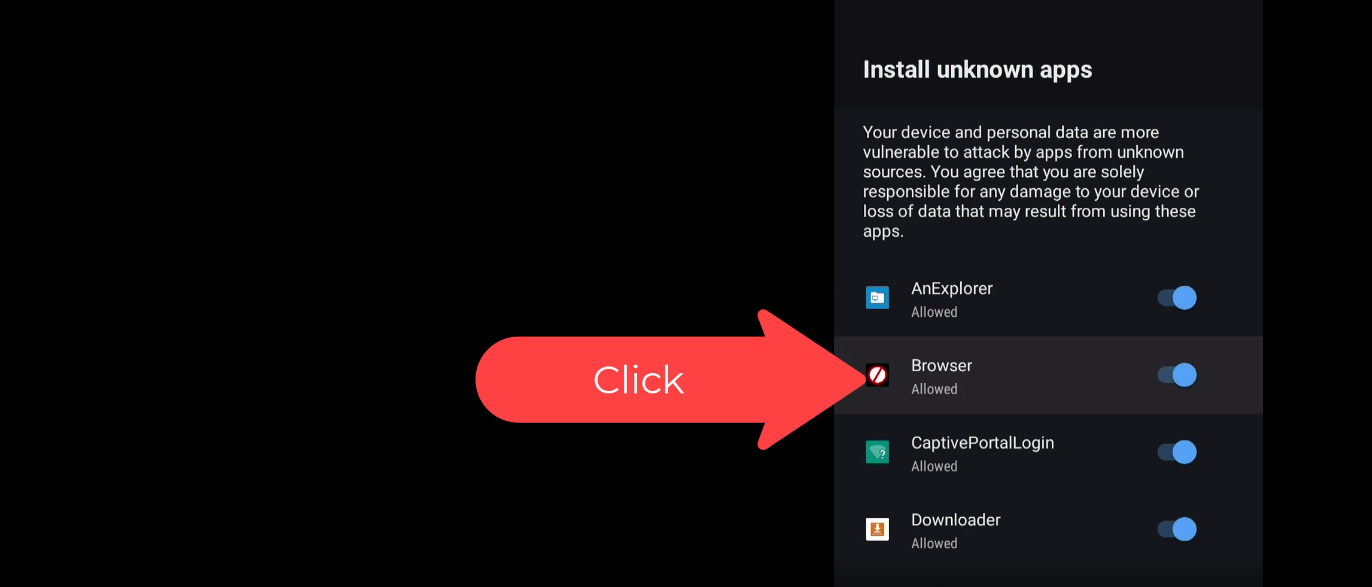
It will be blue like above when activated.
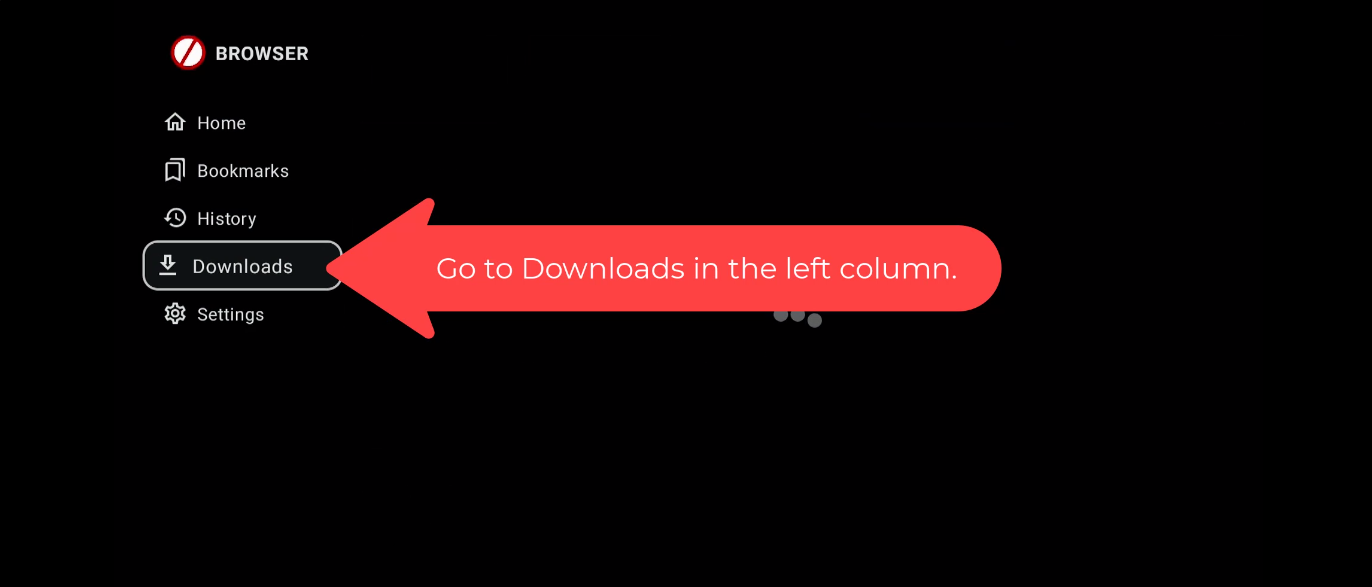
Hit back to go to the main screen and click left on the remote to expand the side menu.
Click Downloads.