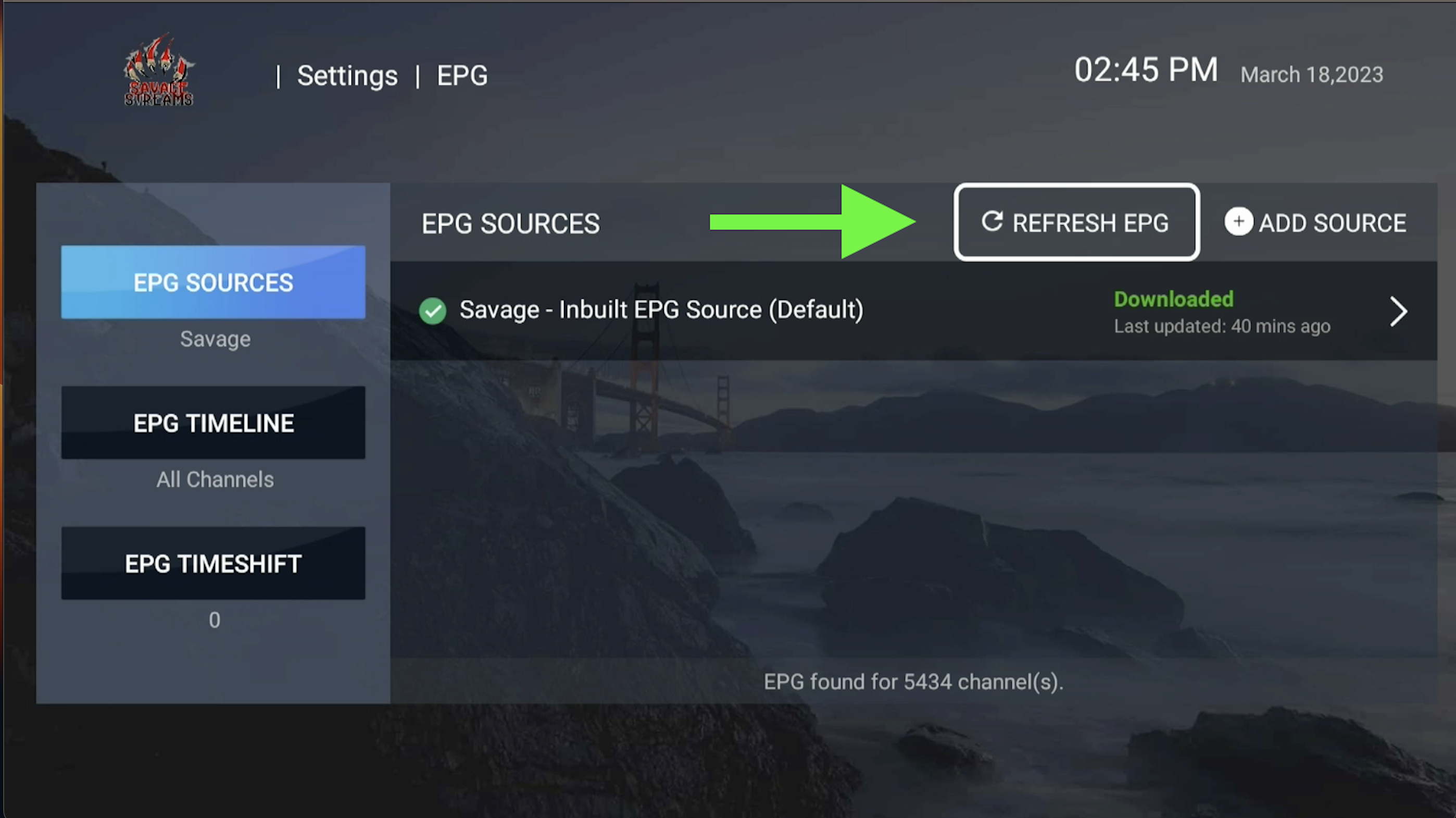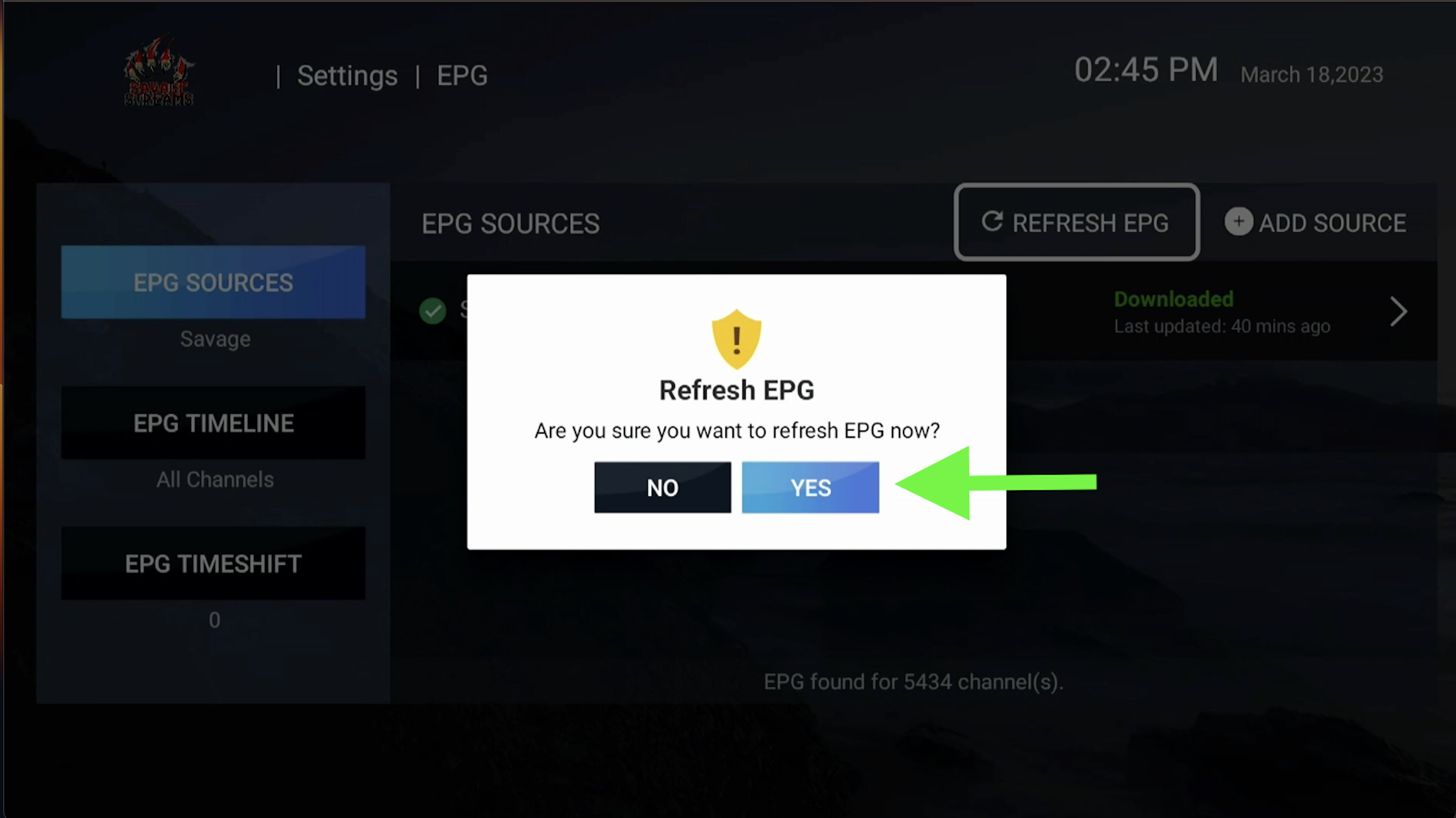Being that content is frequently added and or removed, it's good practice to update your channels and EPG daily. It's fast and easy in any smarters app like Savage 3.2 or Legion TV.
On the app home screen click the refresh icon under the Live TV category
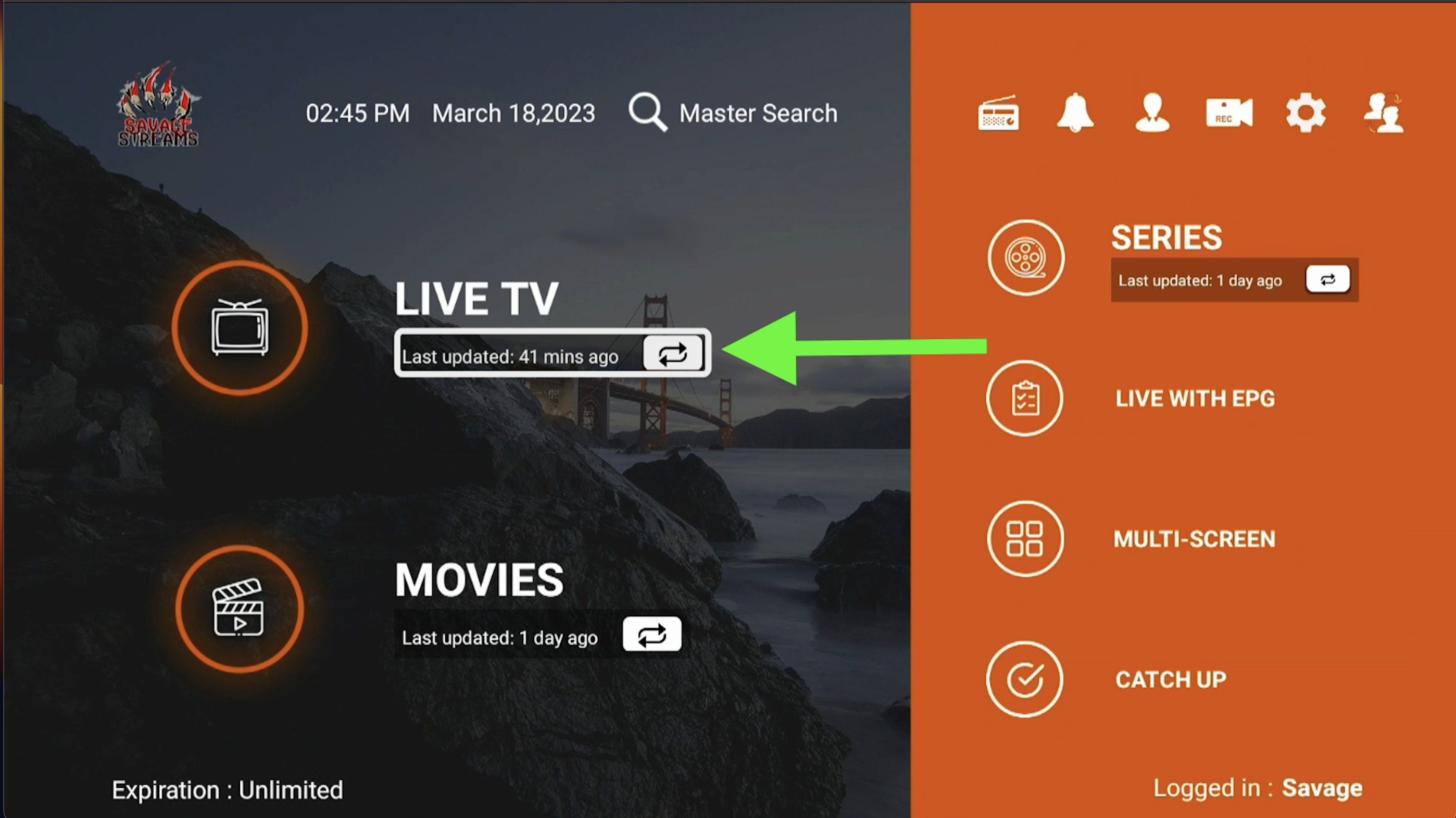
Thats all it takes to update the channels. Now let's update the Guide as well.
First click the settings gear in the top right corner.
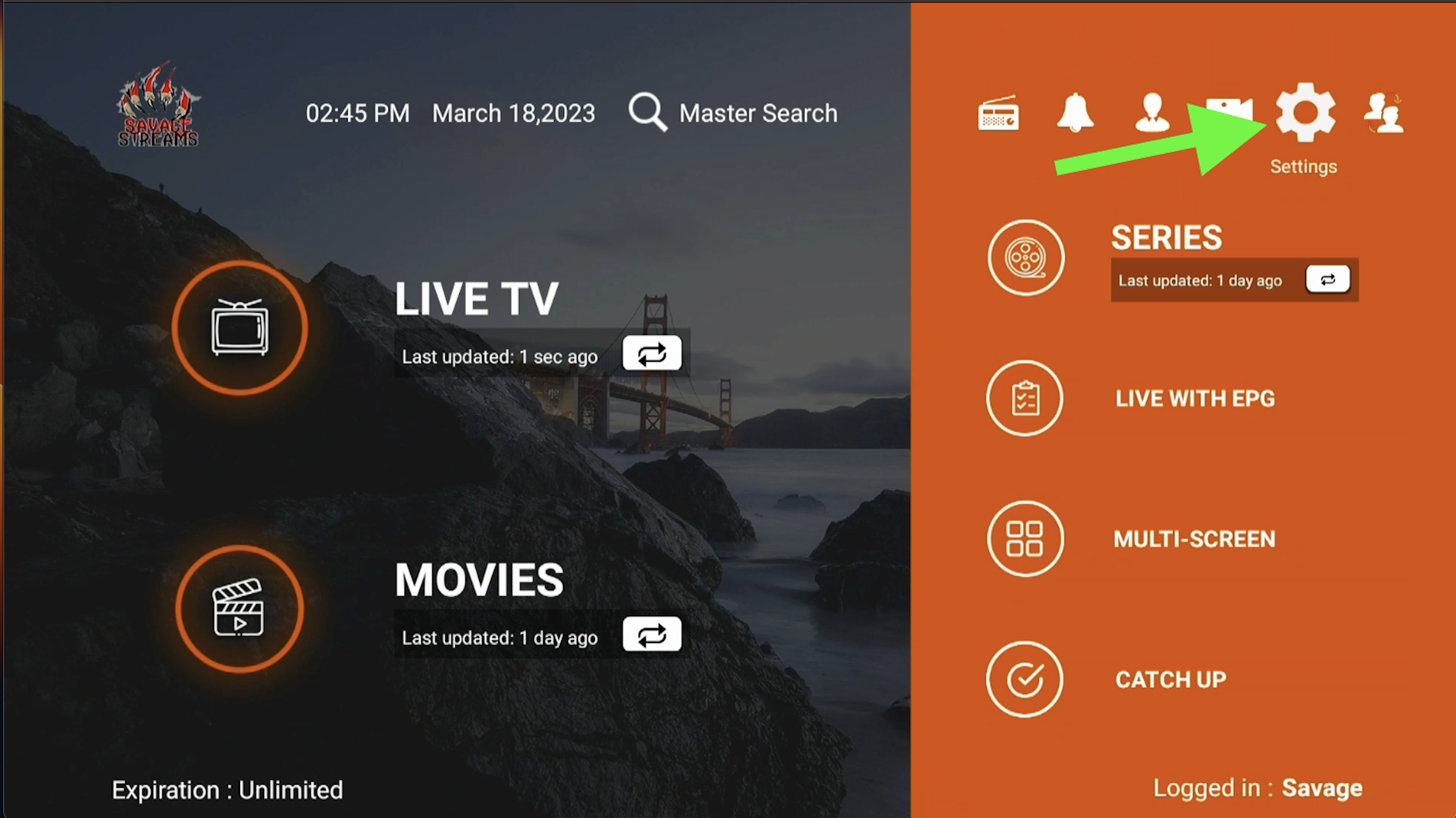
Then click "EPG."
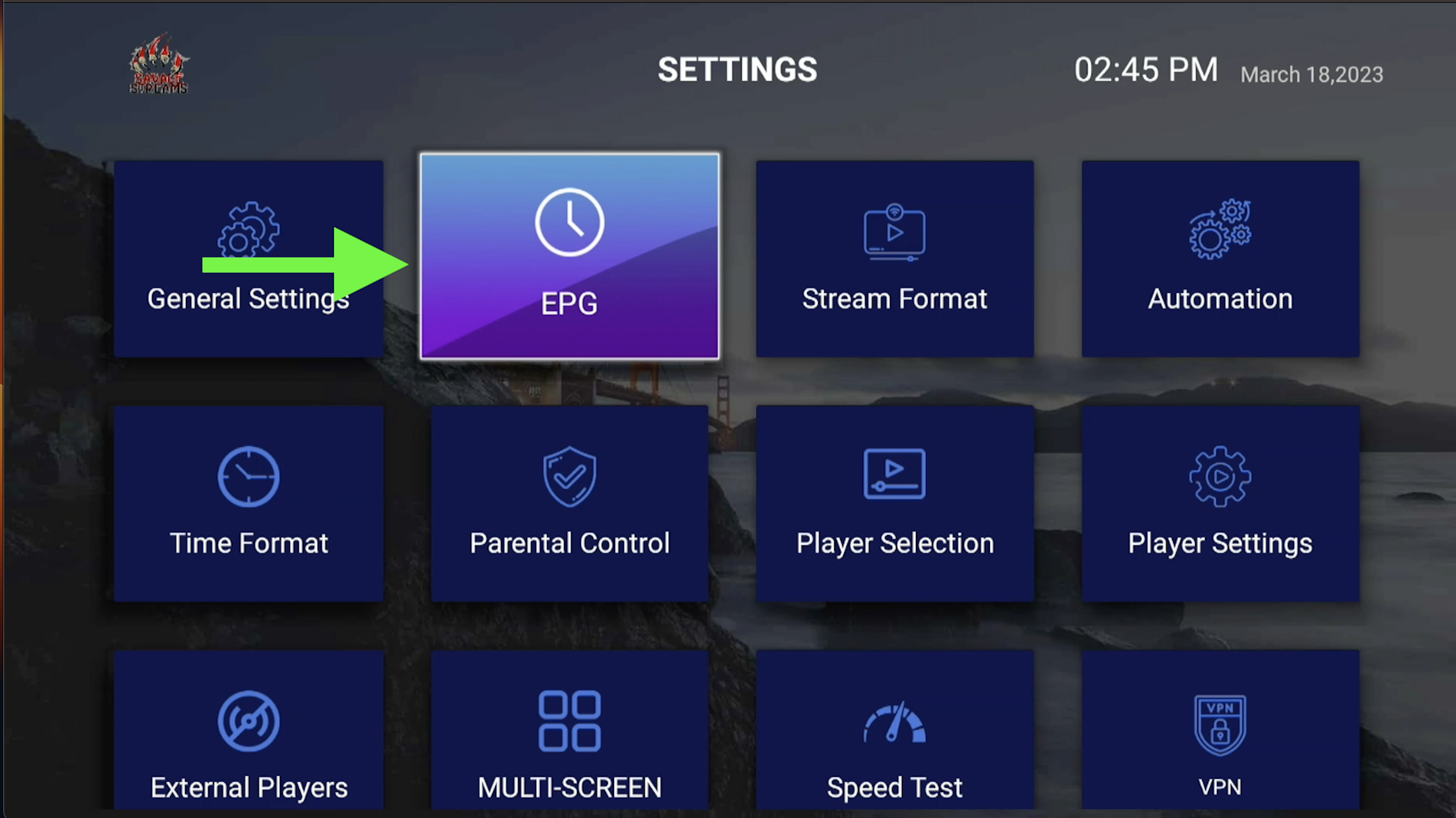
Then click "Update EPG" and click "Yes" when prompted. This may take 1-2 minutes as there is a lot of info being downloaded. Once complete you are good to go.